You may have recently heard about this little game called “Among Us.” Even though it’s been out for a while, it’s only recently become popular. Like most things, it’s probably because of a TikTok. “Among Us” is a type of “Who done it?” game, similar to Mafia. (If you don’t know how to play Mafia, I don’t really know how to help you.)
Like most Young Life leaders right now, we are having to find creative and safe ways to do contact work. “Among Us” checks both of the boxes. You can play it online or in person, socially distanced outdoors, at a BYOCAM (Bring your own chair and mask) event. And it’s FREE! And a great way to meet new kids because it’s something your friends want to invite their friends to play!
Once I found out about the game’s popularity, I messaged a few of my Young Life girls and asked them if they wanted to meet up and play. It was an immediate and overwhelming yes! They were so excited that they invited a few other people and we ended up 11 deep in the high school parking lot. (As a side note, I don’t think it’s important that you yourself know how to play. Just make sure that someone in the group does, and let them explain it.)
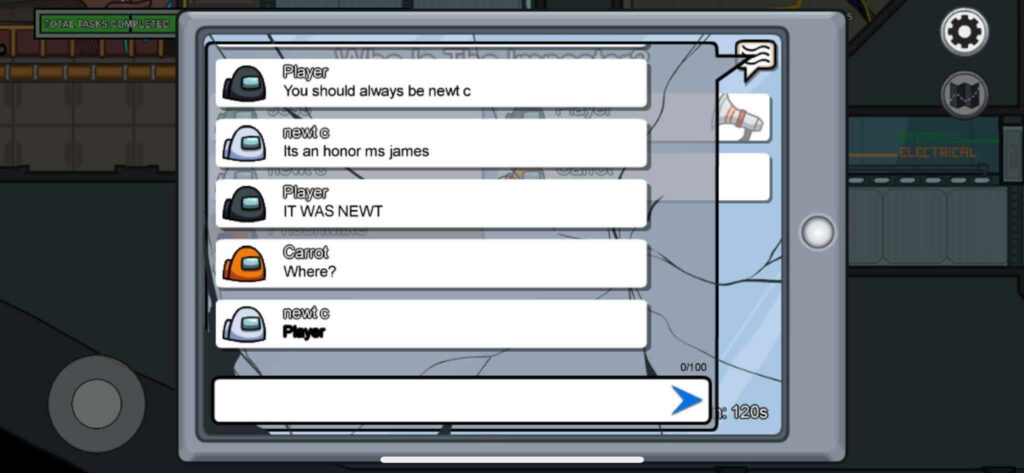
If you want to know how to play, here’s the scoop:
Get a group of 5-10 players. You are each given tasks you need to do to repair the ship. There are, however, “Imposters” (up to 3 people). The Imposter’s job is to blend in, and eliminate all of the non-imposter players BEFORE the crewmates can complete their tasks. They have extra abilities like being able to use vents to travel, sabotaging the ships, and closing doors on players to trap them in a room. Even better, the players who were killed can still participate in trying to get their tasks completed, so no one has to sit out!
A group of Club Beyond staff decided that they needed to test run this newest craze (for science), and here’s what they learned:
How To Set Up A Game
- In order to play with your friends, you must click the “online” button on the opening menu, which will take you to another menu that gives you the options of hosting a game, finding a public game, or entering a code for a private game.
- If you are the one hosting a game click “create game” and this will open the section where you select the games settings. The settings include the map selection, number of imposters, chat language, and max number of players.
- We recommend using the default settings until you are comfortable with the game. The number of imposters depends on the number of total people playing. It’s best to stick to one imposter if you have five players or less, and to avoid having three imposters unless you’re playing with eight people or more.
- Once you hit “confirm” and have entered the game’s waiting area you will be able to locate a six letter code at the bottom of your screen. This six letter code is what other players can use to join the private match. As the host you can also control if the match is private or public but tapping the red private button, which will turn it to a green public button.
- Once you have everyone in the waiting area you may press the start button and let the alliances and lies begin!
Tips
- The number one rule for playing “Among Us” is that you can’t talk or communicate until a discussion meeting has been called. This allows the requirement of trust and the ability to blatantly lie. Anything can be said or pointed out during the discussion time, but once the meeting has concluded all talking must stop. It’s also important to note if you’re dead – no talking allowed from you for the rest of the game. Dead people can’t talk, because they know who the imposters are and could ruin the game by giving away someone’s true identity.
- If you do find yourself killed by an imposter the game is not over for you! As a ghost you still have a vital role to play to help the innocent crewmates win the game. Every crewmate, including ghosts, must finish their tasks if they want to win without being able to vote off the imposters. Ghosts must complete the rest of their tasks, however now they can do so while being able to go through walls!
- No calling out specific players while you’re completing tasks. If you are in person or are playing on Zoom with the volume on, some kids will try to use this tactic as a deterrent. It means, though, that the games are really long. It’s MUCH more funny to hear a kid go… “What are you?… *silence.*
- If you can’t meet in person- Zoom is a GREAT option! I know we’re all tired of the dreaded “Z” word, but if you get a group together to play and someone has a Zoom link, use it! You can only type so fast on a phone keyboard, and our “Who Dunnit” arguments were much more fun. If you DO use Zoom- we recommend muting everyone while tasks are being completed, and unmuting for the meetings!
- If you are able to play in person, give people the heads up to bring their phone and charger in case of low battery if playing in person!
- Sometimes the game won’t let you in a room several times (especially during high-traffic times). Here are some tactics to get around it:
- Try a few times in a row
- Restart the app
- Change your Region (bottom right corner), and then switch back.
- Play NOW! There’s a novelty to playing the game while it’s new and hot!
- Even though you can play online, try to play safely in person and outdoors. People need that right now.
DOWNLOAD “AMONG US” ON YOUR iPHONE.
DOWNLOAD “AMONG US” ON YOUR ANDROID.
*This post was a team effort and combined ideas shared by all the authors below! If you have an idea that you’d like to share, here’s how you submit a post.







