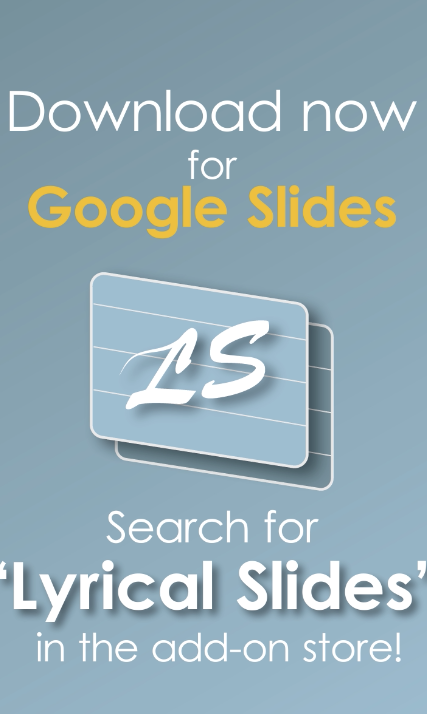
Written by Dan Kramp.
Have you personally sunk hours into making song lyric slides for club each week? Have you copied them one stanza at a time, centered the text on each slide, copy and paste on repeat? It’s incessantly mundane and repetitive. Don’t you wish there were an easier way??
We’ll let me share with you some good news.
There’s a solution: Lyrical Slides.
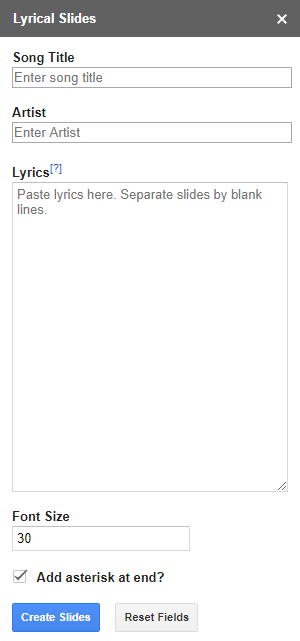
This add-on for Google Slides will greatly reduce the hassle in the process of making lyric slides for club. The menu pictured here will appear when you start the add-on. You simply need to fill out the fields provided and Lyrical Slides will do the rest.
The song title and artist fields are optional. If you leave both blank, a title slide will not be added. If you provide only one of the two, only the provided one will be put on a title slide.
When adding the lyrics, Lyrical Slides will put each stanza that is separated by a blank line onto a new slide. So if you copy and paste them from some lyrics website, all you need to do is add a blank line between the lyrics that you want on different slides! I recommend putting anywhere between 1-6 lines on each slide for the best layout.
Once you click “Create Slides”, Lyrical Slides will insert all of the new slides after the currently selected slide and add a blank slide at the end for transitioning to the next song. The whole process can be completed in about one minute per song!
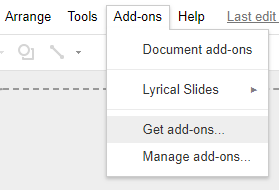
This add-on is now available for FREE in the Google Slides add-on store. From the toolbar, click Add-Ons -> Get add-ons… and search “Lyrical Slides” (see image for help.)
Or, you can just click here!
Take the time you save inputting lyrics and go spend it with your teenage friends!
Written by Dan Kramp. Dan is Young Life Leader in Greene County, Virginia. He is studying Computer Science at the University of Virginia. If you have ideas you’d like to share on the blog, email us here.



