What do NASA, Pinterest, Buzzfeed, Harvard, LinkedIn, and our Young Life area all have in common? We all use the same tool for communications within the organization.
Teams are the heart of Young Life. At every level, we couldn’t do what we do without the people around us. To do great ministry, communicating effectively with your team (leaders, committee, fellow staff, etc.) is absolutely essential. In our area, we use a new app called Slack, and we can’t recommend it highly enough! It’s the communication of the future!
In the past, our leadership team has used a myriad of communication tools. We utilized group texts, GroupMe, email, Google Drive, and more to communicate and share information/ resources. It was a mess — too many conversations in too many places! Slack puts all our team communication in one convenient desktop, mobile, and web app. But rather than one giant communication frenzy, Slack divides all our communication in a series of public and private channels, so that each conversation gets to exactly who it needs to, in a very clear way.
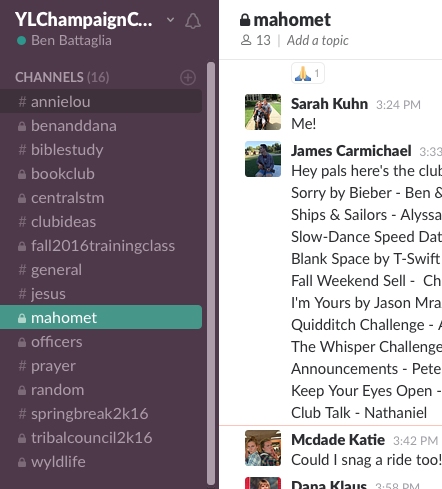
In this picture with the darker sidebar, you can see a few of the different channels our area uses. Let’s unpack some of them:
#general — That’s used for announcements from the staff. We’re the only ones who can post it in, and notifications are pushed to phones so that everyone gets important info!
#centralstm, #mahomet, #wyldlife, etc. — Each of our teams has their own private channel to talk about ministry at their specific school.
#jesus, #prayer, #clubideas, #biblestudy, #bookclub etc. — These ad-hoc channels play a number of different functions, most of which are self-explanatory. #jesus or #prayer are places to share encouragement or prayer requests. #clubideas is a place for users to keep videos, documents, or other club ideas we might want to use someday. #biblestudy and #bookclub help us coordinate details about our weekly Bible Study or Book Club, respectively.
#tribalcouncil2k16 – Our team leaders (dubbed Tribal Council) have a separate Slack channel to coordinate and make decisions in.
#random — In order to keep all our other channels clear of miscellaneous chatter, we have one place dedicated to random thoughts, jokes, YouTube videos, jib-jab, and other non-YL communications.
Sidenote: It’s also worth noting that Slack integrates with many of the tools your area might already use, like Dropbox or Google Drive. You can very easily share files in Slack, and the free version saves your last 10,000 messages and files — so they’ll be easy to find for a VERY long time.
Those are just some of the ways that we use Slack in our area — but you can customize Slack however you want!
Here’s some other examples of how Slack is used in a Young Life context:
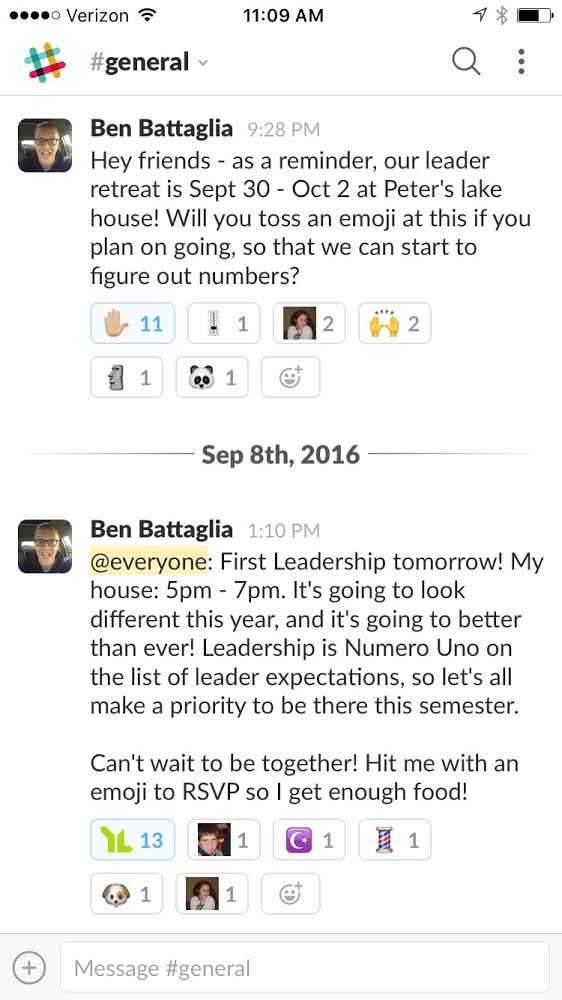
- The Chicagoland Region staff started using Slack at #YL75 as a way to stay in touch, make plans, and find one another. Now they have channels where they can join one another in celebrating, learning, praying, or socializing throughout the year.
- The International Young Life Social Media team uses Slack to share content, generate ideas, post articles, and discuss future social media campaigns.
- The staff surrounding Indianapolis use Slack to share resources for club, fundraising, camp sells, and more. They also use it to work in smaller teams, like their multicultural development team, so they can keep all their work on a project in the same place.
Working for Young Life means that you get to serve with some of the best people in the world, and Slack has revolutionized how we communicate. We’ve minimized the quantity of emails we send, spend less time looking for information and get to utilize more time actually doing ministry with kids. As our area has grown, Slack has been the number one tool that has helped us stay on the same page (or at least TRY to!), and now it is an indispensable tool for us. Best of all, let me remind you, IT IS FREE! Give it a try in your region, area, or with your team, and let us know how YOU are using Slack to improve your team’s communication and coordination.




